Follow these simple steps to integrate Star Aggregator with your WordPress site and begin showcasing user ratings in search engine results pages (SERPs).
Installation and Setup
-
Install WordPress Plugin
Begin by installing the Star Aggregator plugin on your WordPress site. Navigate to the ‘Plugins’ section, click ‘Add New’, and search for ‘Star Aggregator’. Install and activate the plugin. -
Access Star Rating Schema
Once installed, go to your WordPress dashboard. You’ll find ‘Star Rating Schema’ located on the menu bar. Click on it to access the plugin’s settings. -
Input Average Review Rating
Tally up your average review rating from across different platforms. Enter this figure into the ‘Star Rating (1-5) section’. Ensure the accuracy of the rating to reflect your customer’s feedback authentically. -
Enter Total Review Count
Count the total number of reviews you have received and input this number into the ‘Rating Count’ section. This helps provide context to the star rating displayed in the SERPs. -
Activation Period
After completing the setup, please allow up to 14 days for the stars to begin appearing in your website’s search engine results.
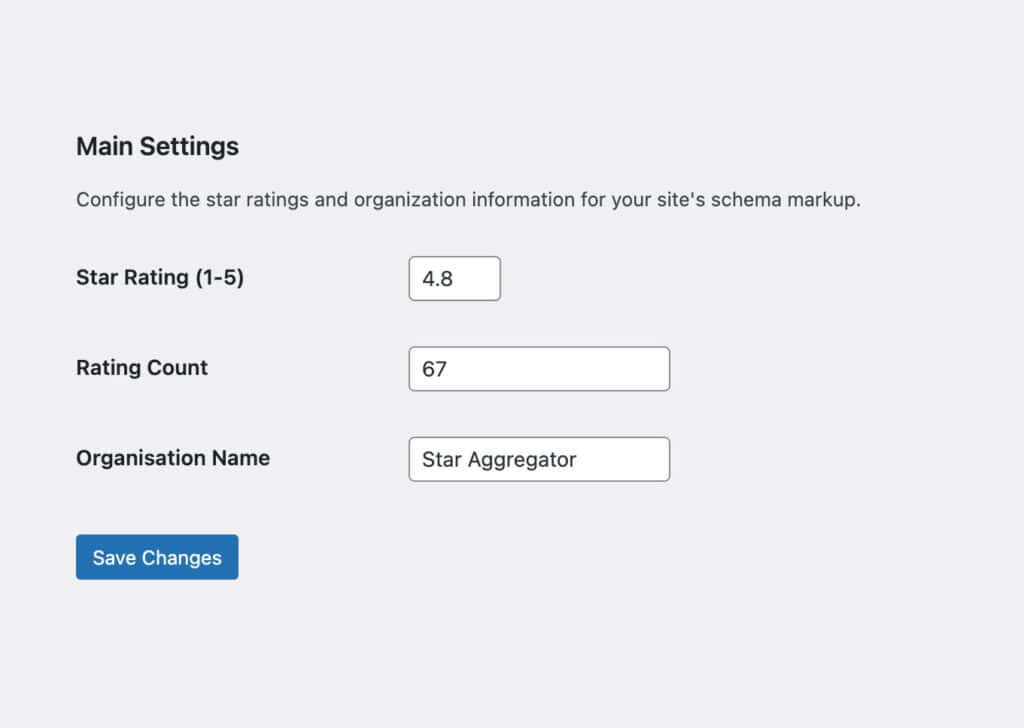
Verifying Implementation
To ensure that Star Aggregator has been correctly implemented on your site, follow these steps:
-
Clear Your Cache
Start by clearing your website’s cache. This can usually be done through your website’s caching plugin or your browser settings. -
Validate Schema Markup
Visit https://validator.schema.org/ and enter your website’s URL to check the schema markup. If Star Aggregator is correctly implemented, you will see the schema markup in place. -
Check SERPs
After two weeks, use the search querysite:yourwebsite.com(replace ‘yourwebsite.com’ with your actual domain name) in a search engine to view your pages as they appear in the SERPs. Look for the star ratings next to your website’s listings.
Important Notice
Please note that abusing the SERP rating system is at your own risk. We are not liable for any consequences arising from misuse or manipulation of ratings.
By following these guidelines, you can enhance your website’s appeal and trustworthiness in search results, potentially leading to increased traffic and engagement.

